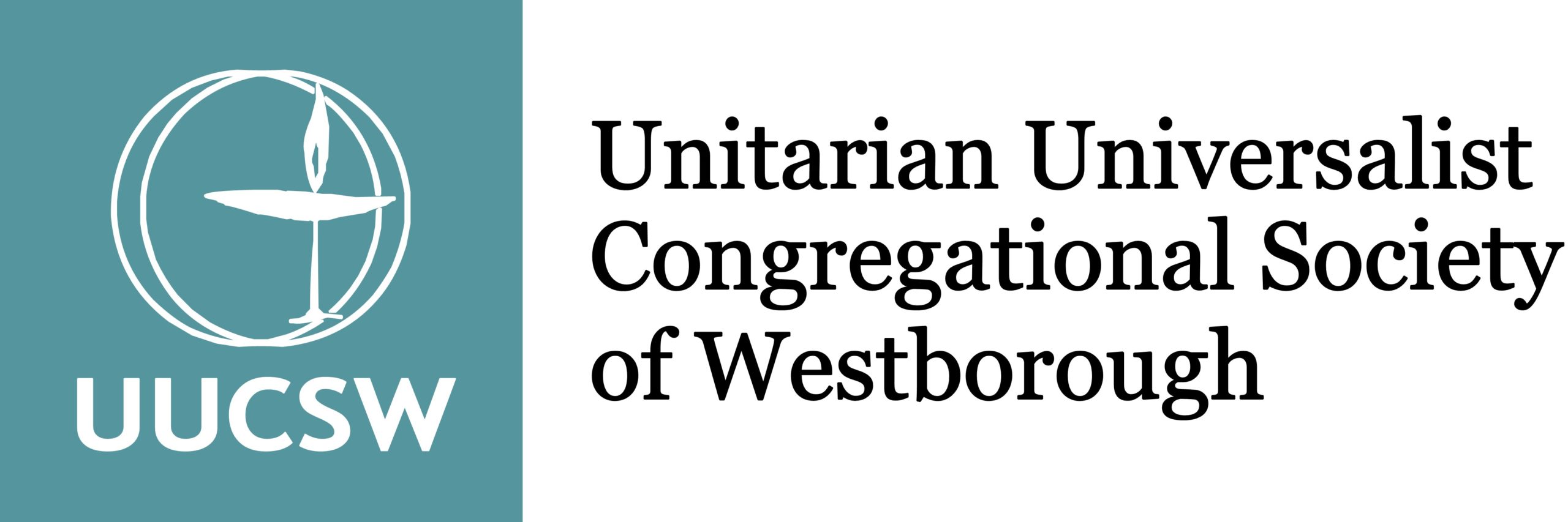Instructions for pledging on Realm
Here is the link to sign in to Realm on your computer: https://onrealm.org/UUCSW/SignInTo make a pledge
- Sign into your account
- Click Giving on the main menu.
- Click + Pledge, select the fund (2022-2023 Annual Pledge Campaign),enter your pledge information, and save.
If you are using Realm Connect on your mobile device.
- Click on the Realm Connect App
- Click Giving on the menu at bottom of screen.
- Click Pledges at top of screen.
- Click Make a pledge, select the fund (2022-2023 Annual Pledge Campaign), enter your pledge information, and save.